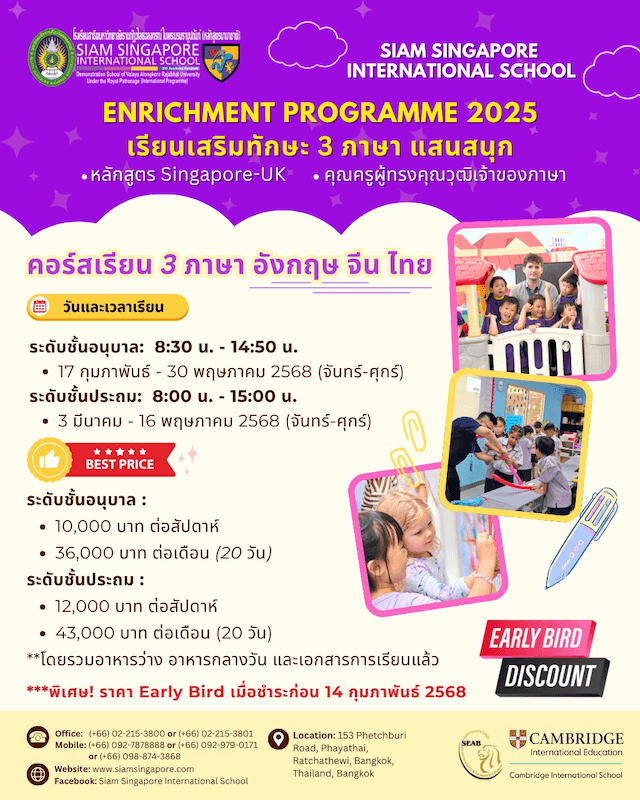From carefully crossing the busy streets of Bangkok to healthy hygiene habits, we naturally talk to our kids about safety in the physical world. Now, these safety lessons also have to extend to include digital spaces. For the past five months, our kids have been learning online, socialising online and, due to being stuck in the house, spending LOTS of time online! Talking to your kids about online safety is probably one of the most important and evolving discussions you will ever need to have.
As we know, our little digital natives are adept at quickly learning how to use all kinds of technology. So, how do we teach our kids about a world they might know better than we do? The answer lies in equipping them with skills that they can apply to any digital situation.

For Young Children
For very young children, the most important tool for internet safety is simply parental awareness and supervision. Limit the number of websites your child can play on to no more than a few and keep the computer out in a central location in the house. Read More and learn how to set up parental control settings.
- Start teaching early.
- Ensure the discussion is ongoing.
- Keep it casual and comfortable.
- Talk about everything.
- Educate yourself.
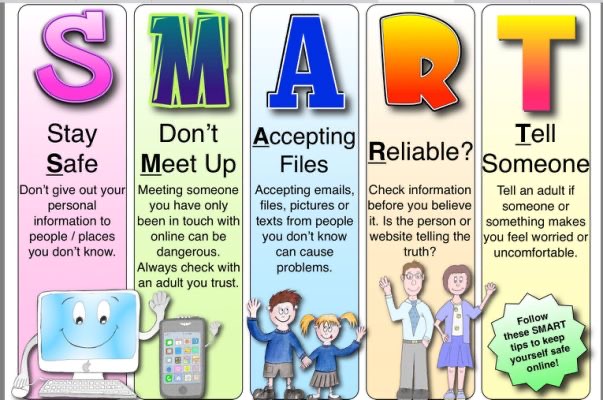
For Older Children
While social media is a large part of this topic, it is only one part of the online safety conversation. The internet is a giant playground with many arenas for your kids to explore but also to get lost in. Here is our quick guide to talking to your kids about using their tech time safely and how to Empower Your Kids with Three Key Digital Safety Skills:
1. Think Critically
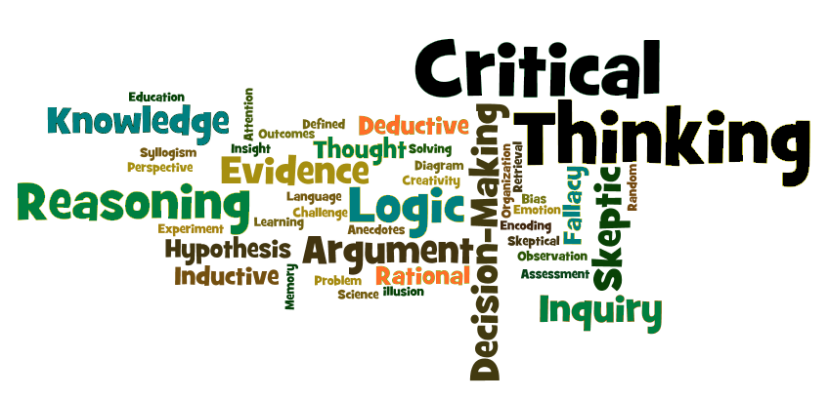
Critical consumption of any form of media is important. It is especially necessary online. Internet scams are carefully designed to appeal to us. This is known as social engineering, a technique used by attackers to manipulate your behavior. For example, disguising a malicious link in a way that convinces you to click on it.
Children can be particularly susceptible to these tactics. Imagine your young one getting a personalized message saying “you’ve won a prize!” They might get excited and click on it. Only to find out it is a phishing attack designed to download a virus to your computer.
Start by discussing how they should apply critical thought when asked to perform actions on the internet. Teach them to question links, buttons, emails, forms, or messages they encounter.
2. Navigate The Clutter

Just as we prepare our kids to enter new physical environments, we should let them know what they can expect to see in their browsers.
Ask them what they usually notice online. For example, links, banner ads, search boxes, pop-ups, explicit content, or email advertising. Discuss what is out there and the purpose these different elements serve. This will help prepare your kids to discern what is okay to click on and what to ignore.
Have a judgement-free conversation about what your kids do or see on the internet. Learn about different scenarios they may be confronted with and discuss their experiences. Then, see where you can provide guidance to help them make safer decisions. Explain to them the importance of not leaving their devices at school open for anyone else to use and to keep a passcode lock on their phones or iPads to protect their information and personal photos.
3. To Share or Not To Share?

Address the act of giving away information. We are often asked to share some personal data in exchange for access online. This could range from an email address to a credit card number. This is an especially difficult time for our teens to navigate and have open and frank discussions with your kids about the pitfalls of sharing photos which could either compromise their safety or cyber bully someone else.
Decide what information you feel comfortable letting your child share and come up with general guidelines together. Is it okay to put in an email address to sign up for a game? Should they check in with you before entering in a home address or phone number?
Do you want your child to use their real name on the internet? Maybe you want to decide on a fun nickname together that can be used for services and accounts they create. If you do this, remember to explain why—that it is important to be aware of any identity information you chose to share online.
Tackling safety on the world wide web with your child should be a team sport. There will always be something new out there, that your kids might even know about before you do. Keeping conversations open and developing key behavioral skills will allow your kids to enjoy their online experiences while reducing the safety risks.
If you’re looking for a solid resource about online safety, Childnet International has a particularly good site for working with others to help make the internet a great and safe place for children.