Since the advent of the smartphone and tablet, parents around the world have sought out ways to ensure “screen time” goes beyond gaming and watching videos to include educational outlets. At the same time, understanding the inevitability of a future where being technologically savvy will be a make-it-or-break-it proposition for many career paths, a growing number of parents are seeking educational outlets that focus on teaching the language of information technology: coding.
Identifying strongly with this parenting group, I have tried a number of ways to introduce my three children (ages 10, 8 and 5) to basic computer science skills with varying success: direct coding applications such as Scratch and Tynker, “offline” games that introduce coding concepts and problem solving, indirect methods using games such as Minecraft, and camps/classes galore. So, already an advocate, I was happy to have the opportunity to review CodeSpark Academy with my kids.
As relayed on their website, “CodeSpark Academy with The Foos is the expanded, subscription-based edition of the award-winning coding app, The Foos… our interactive puzzles teach little learners the basics of computer science.” The entire app is game based and does not require any reading or writing. Children interact and manipulate fun characters (The Foos!) to indirectly learn the art of programming. Specifically, children can:
- Solve Puzzles: children are asked to solve puzzles and complete missions with fun names like Doughnut Detective (to teach sequencing), Tool Trouble (to teach looping), Kite Plight (to teach advanced sequencing), Puppy Problems (to teach handling events) and Lunch Crunch (to teach handling conditionals).
- Explore Scenarios: children interact with typical features found in many programming situations like Pet Pals (to teach automation), Crocodile Catch (to teach variables and inequalities), Wild West Pets (to teach about stacks and queues) and Sweet Sorter (to teach about boolean logic).
- Create Games: once a child has acquired enough skills, they are able to build their own games that can be shared with the Codespark Academy community. There is also the option of using a “paint by numbers” game building option, to help children with ideas for building games.
As you would (hopefully) expect, CodeSpark offers parents the opportunity to track the progress of their children with a dashboard and regular email updates.
The verdict

CodeSpark Academy states that it is a good fit for kids between the ages of 5 – 10 years old. Both my 10 and 8 year old children enjoyed the opportunity to help me review the app, but in all honesty, I’d be surprised if my 10 year old ever opens it again. My 8 year old told me, “I like this app because it is fun doing the activities but what I don’t like is that you don’t really code.” As I stated in the introduction, my older children have been at this type of activity for a while. So, even though neither of them would be able to tell me what boolean operators are or what event handling is, they are already beyond the basic learning blocks offered by CodeSpark.
While I got a “thumbs up, but no thanks” from my older children, my 5 year old clearly loves the app and has asked numerous times to use it during “screen time.” I think this is related to the fact that the characters are cute, the games are fun and she truly enjoys seeing her progress (as her older siblings do in other gaming applications). Whether or not she is actually acquiring coding skills is questionable, but the activities she is being asked to perform are certainly an engaging introduction to programming.
Bottom line, I would recommend CodeSpark Academy to parents of younger children (5-8 years old) and especially for children have no/little experience with programming or computer science. As with all parenting resources, you’ll find that your children (and you) get a return equal to the size of the time/effort investment that you put into it – together.
Teacher resources
I didn’t have the opportunity to review the CodeSpark Academy teacher resources, which include a classroom progress dashboard, unplugged activities and a 25-lesson curriculum. Used in a structured classroom setting, I think there is high potential for CodeSpark to ignite a passion for programming (or at least kindle an understanding) in many students around the world!